Mapping – Programs
Let’s improve our program info by mapping it.
We are starting our with these programs:
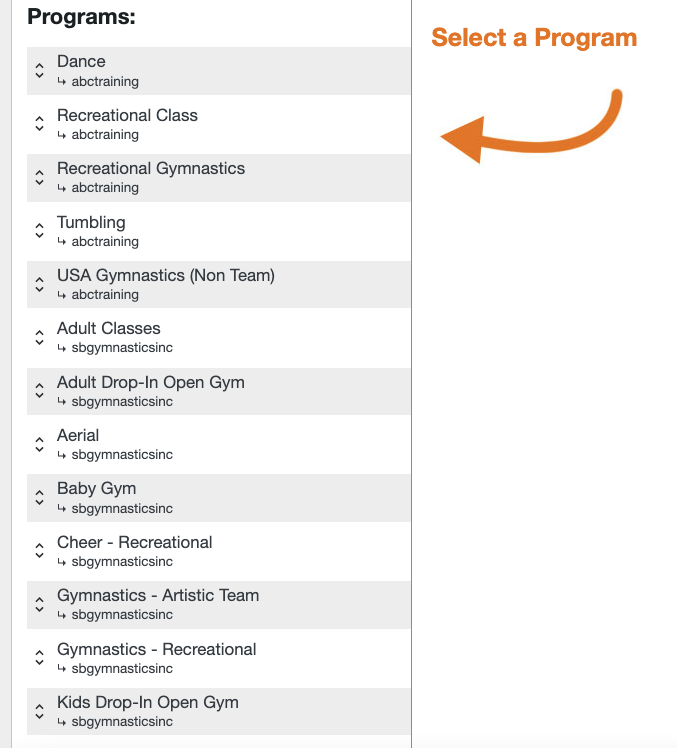
Ok, so there are a lot of options here. But is it clear what is what? what is the difference between “Recreational Gymnastics” & “Recreational Class”??? New patrons are probably still going to need to call in to know what is a good choice for them. It’s Clear we need to provide more information. Interestingly, you can’t even do this in iClass Pro. So let’s do it using Action Class Pro.
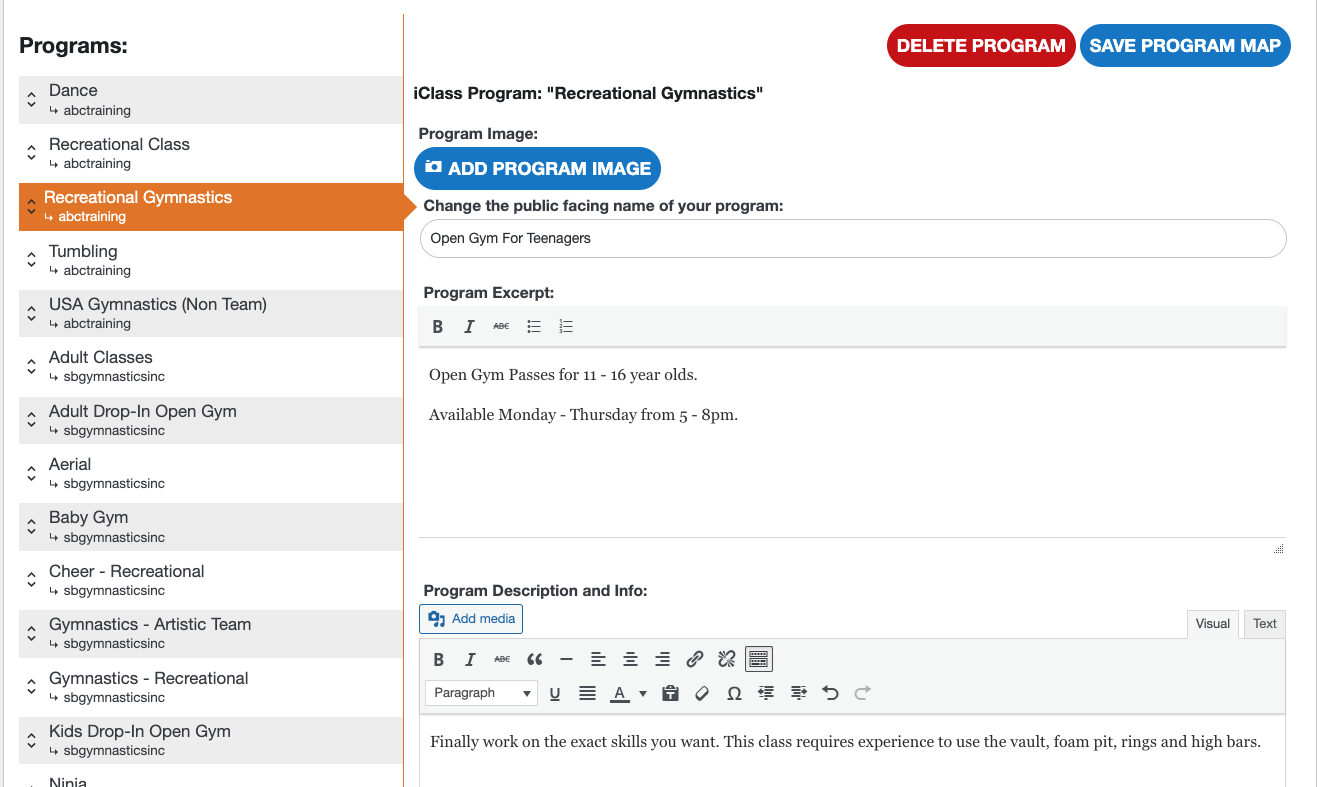
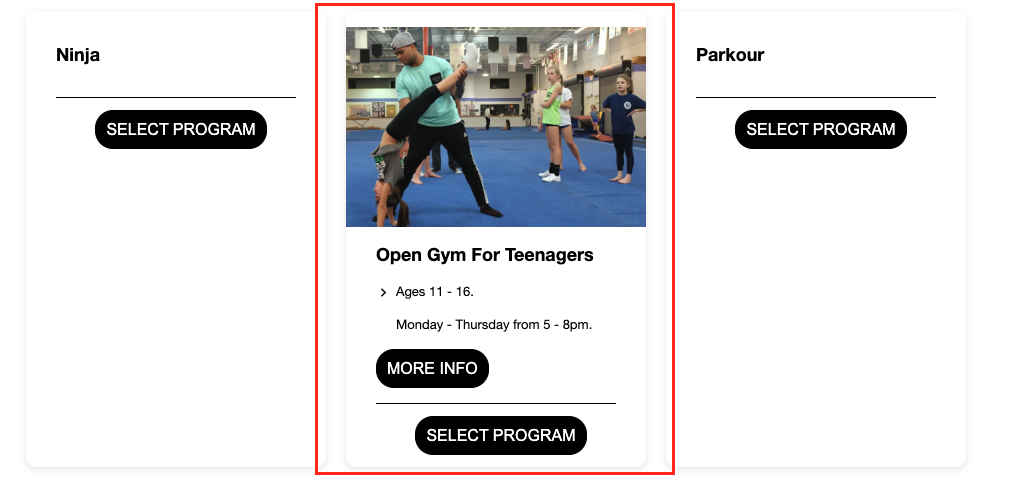
Related FAQs
Sometimes you want to change the order that your programs are displayed. Maybe you want them to be listed aphabetically or by some other order. You can decide how ACP returns your program order by dragging them into place.
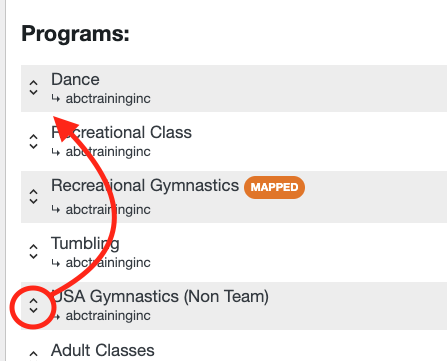
Users are visual. They want context. Adding an image to your programs will help them stand out in the Class Filter tool
The excerpt will be displayed inside the program box in the Class Filter tool.
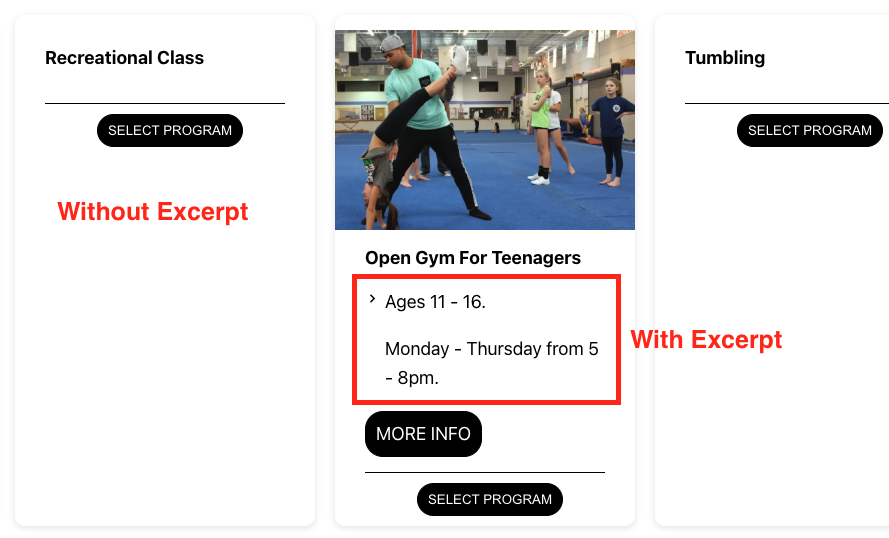
The Description will be displayed as a side drawer .
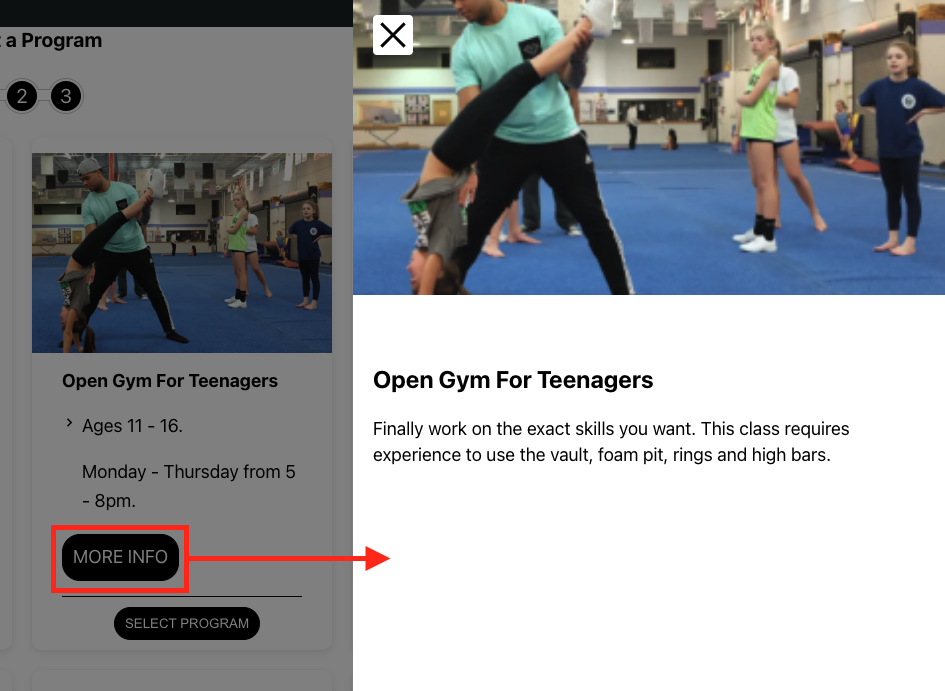


Got somethin' to say?