Class Table
Customizing the Class Table
The Action Class Pro class table is pretty stinkin’ great! And it’s easily customize-able.
We recommend using it for classes that have a definitive start and end date. It just makes sense when you do it that way. But hey, that’s totally up to you. Here’s what you can do with the class table:
- Customize the order you want your columns to appear. It’s easy, just drag and drop.
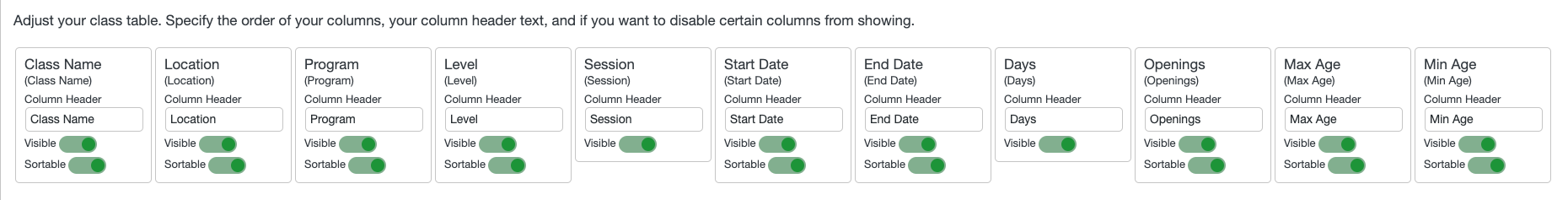
- Customize which columns you want to include. You don’t need to include all the columns if you don’t use them. Some schools don’t use levels, sessions, or end dates. Or even remove the location column. We aren’t YOU. And what’s beautiful is it’s all under your control. Mwah ha ha ha.
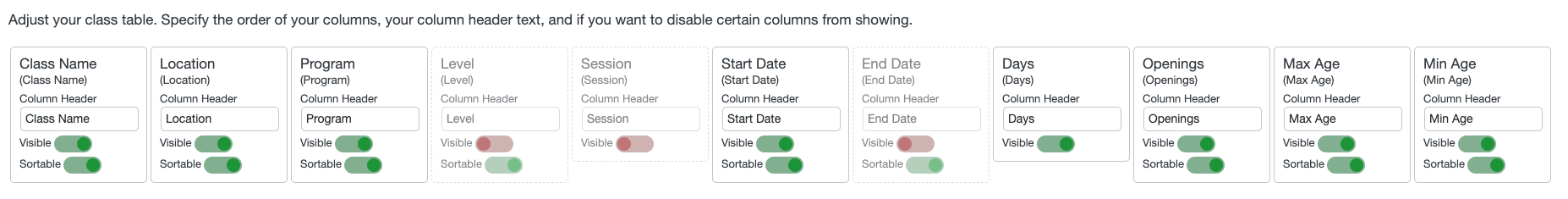
- Customize your table headers. Do your users speak a different language? No problem. Give your columns names in an ancient gaelic dialect… or whatever.
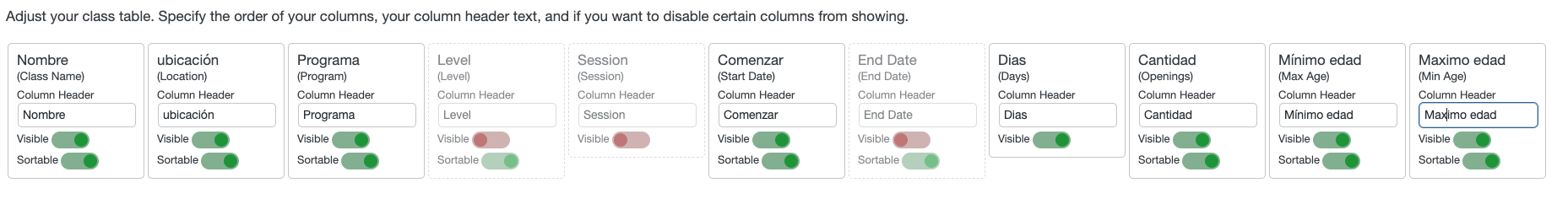
- Allow Sorting on your table. Do you want users to be able to sort your various columns? Again, no problem. Turn On or Off sorting on whichever columns you want.
- Customize the look and feel to match your school’s branding. Change your headers, rows, and terminology to say what you want to. You are the BOSS!
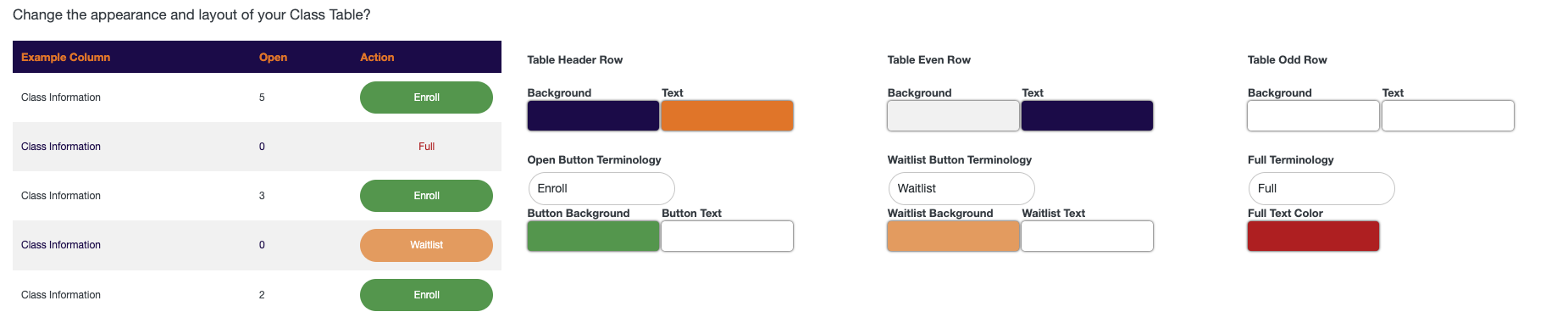
Did you just read all that? Holy cow!!! You’re amazing.
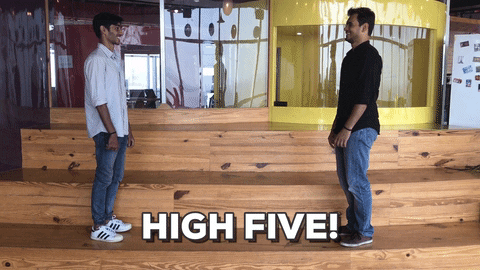
Related FAQs
ACP tools like the Class Table are built to be customized to match your schools brand. Change the colors, labels, columns and whatever you prefer.
First, make sure you save your Class Table display preferences. Then if they still don’t match it’s possible that your themes’ styles are overriding some of the default ACP styles. Not to worry, this is easily changed with some simple CSS. If you don’t know CSS you can ask your web agency for assistance or create a support ticket.


Got somethin' to say?