Class Filter
Customize the Class Filter
This is one of everyone’s most Favorite tools. Historically, it’s the first one we built ages ago. iClassPro as a system has some limitations so in this variation of 100s of schools favorite tool it doesn’t have criteria filtering on each phase. But it does provide a comprehensive selection along the way and provides a pretty phenomenal experience. Here’s what you can customize:
- Step Label. Change the step label to match your regular web content.
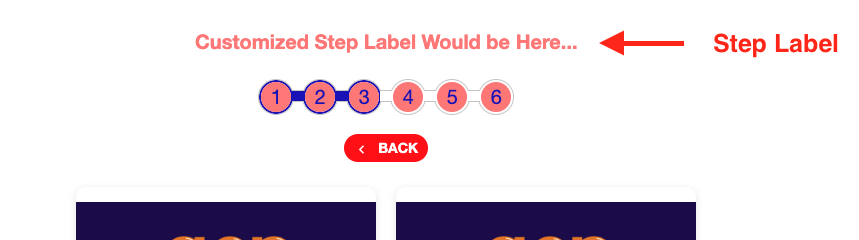
- Step Tracker. Change the Tracker to reflect your colors.
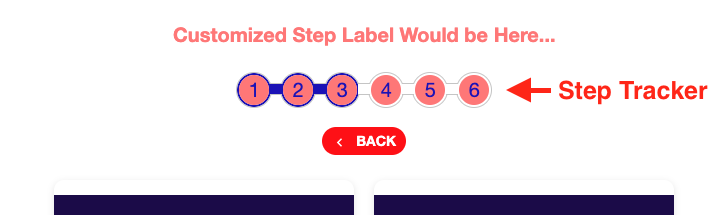
- Back Button. Yeah, you can change the color of the back button.
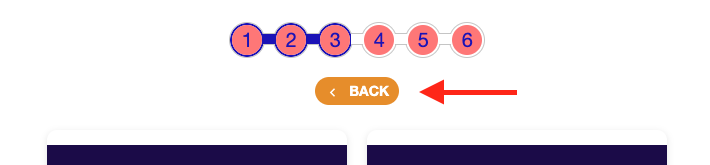
- Box Style. If you choose to use boxes, you can change their appearance. Change the box colors, Buttons and whatever you like. Neato!
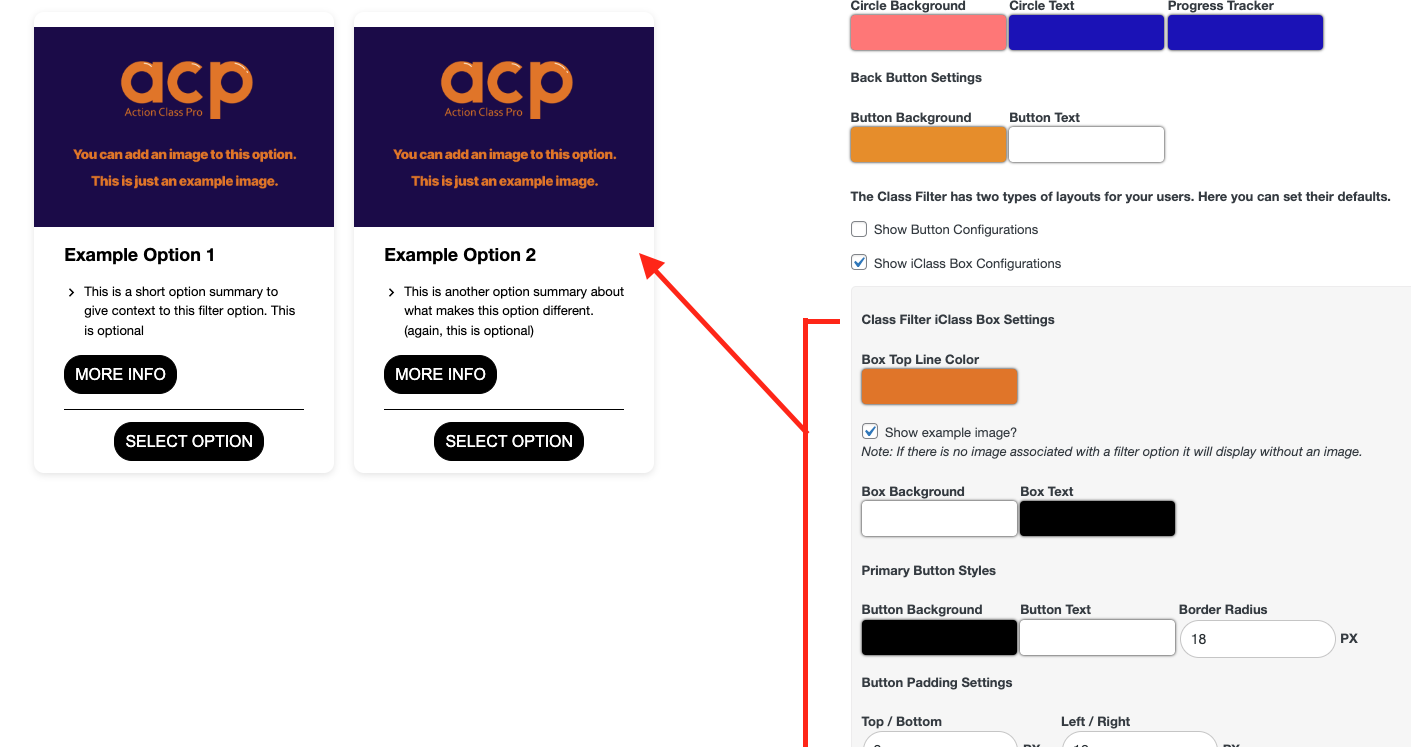
- Button Styles. If you choose to use buttons in your class filter you can choose how those appear. Is this too many options?
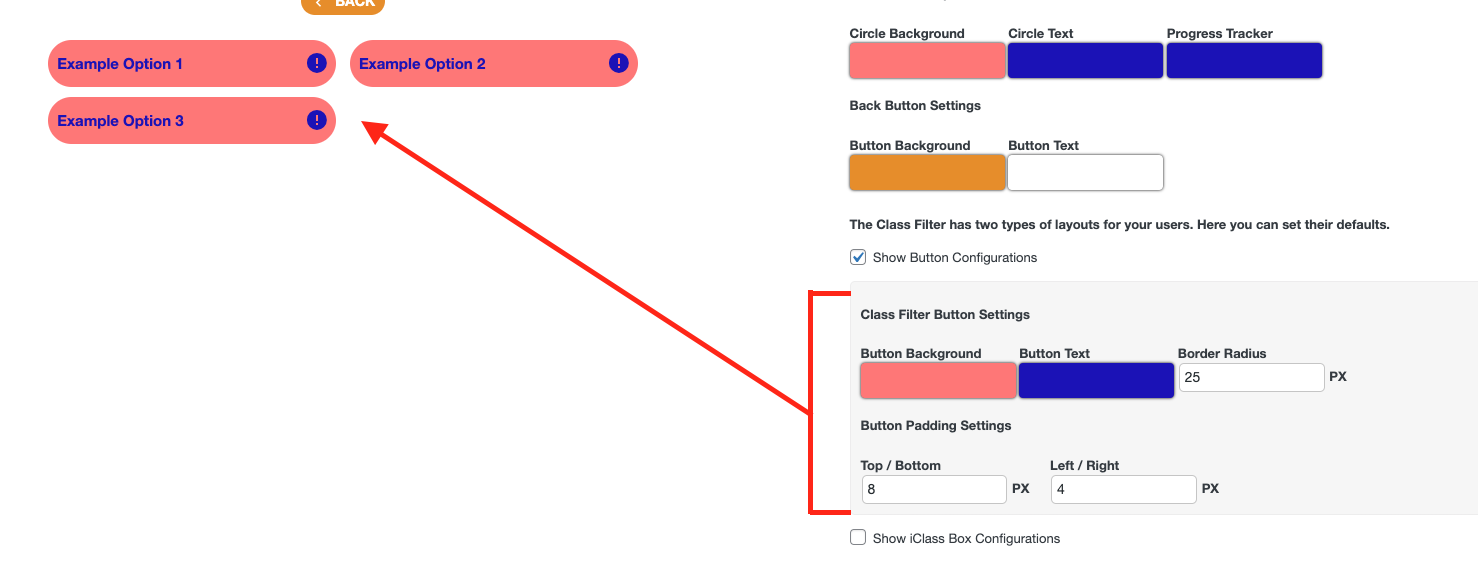
Okay that’s some pretty nifty customization. Don’t worry, you can do it! Time to make some choices…
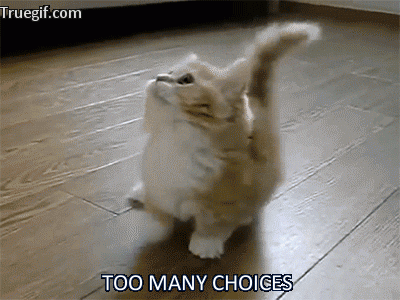


Got somethin' to say?