Class Calendar
Customizing the Class Calendar
The class calendar is THE BEST! Well… at least we love it! Ok, we built it and we gotta say that. Moving on.
If you want to customize the general appearance of the class calendar it’s simple. Here’s what you’re able to do.
- Decide what order you want your weekly calendar days to appear. We’ve built this a ton of times and we always get requests to have the week start on Monday or only display the days of the week we’re open, etc etc. So it’s all in there.
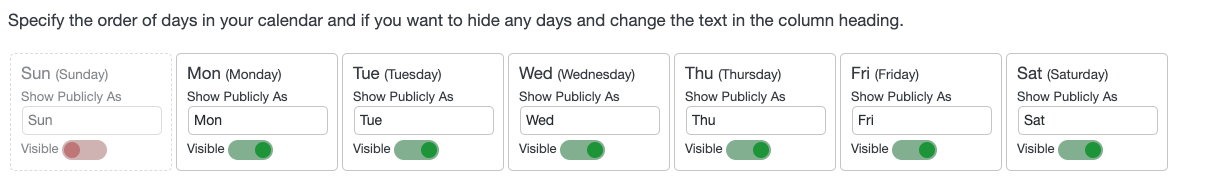
- Change the weekday name. Your school’s users don’t speak english, change the language. It’s all good.
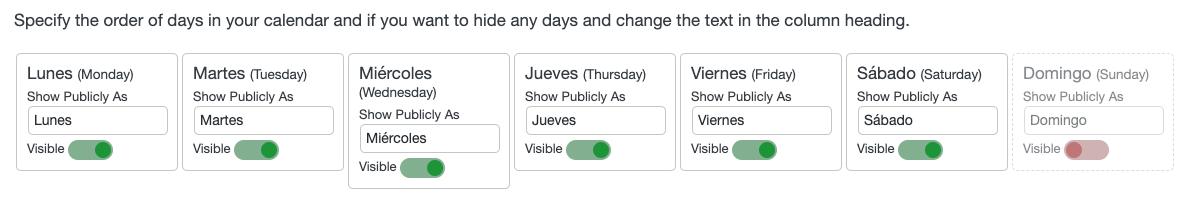
- Hide Certain Days of the Week. Is your school closed on Thursdays and Sundays. Well, turn them off. Simple as that.
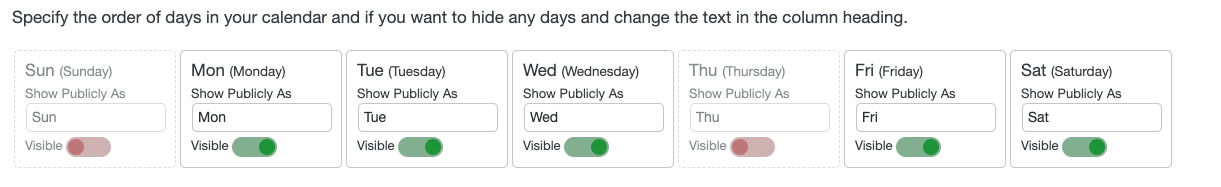
- Customize the Colors of the Class Calendar to match your School’s branding. You’re unique and so should everything you project.
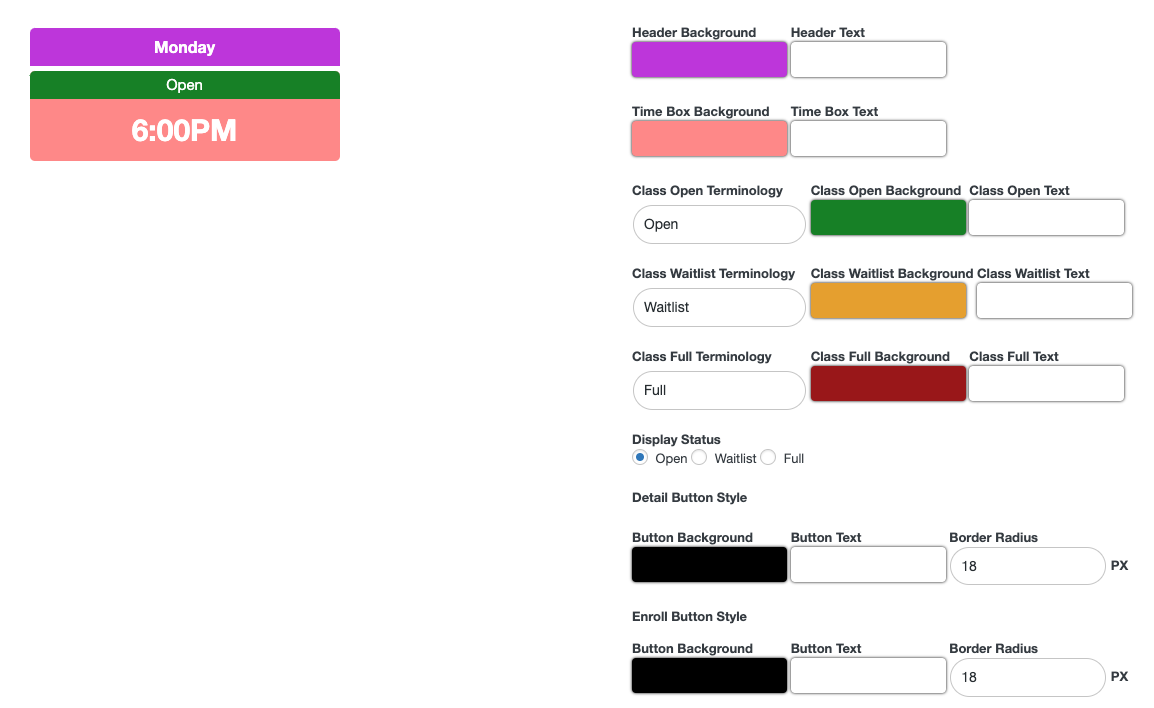
- Multi Student. Turn it ON or OFF. Multi student gives your users the ability to search for classes when your users have multiple students to enroll.
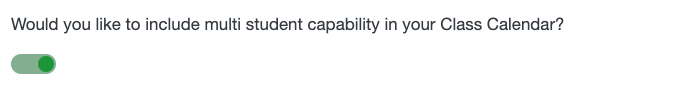
- Multi Student Color Coding. The Class Calendar will place a small beacon in the corner of each timebox in your calendar effectively letting your users know if a class meets the criteria of each student users are browsing for. You can elect to choose the colors of each beacon.
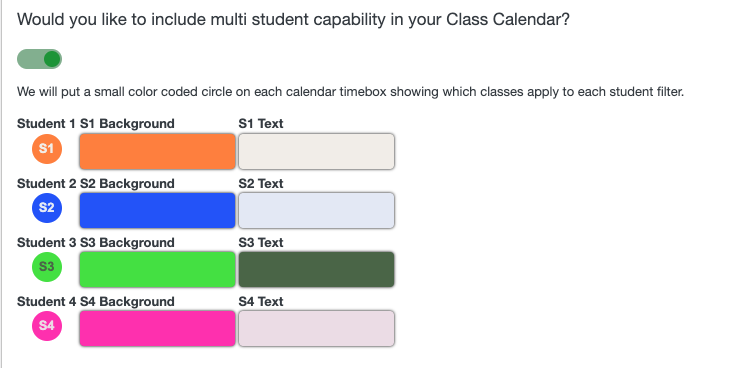
- When all is said and done your class calendar will look something like this….with your branding of course! Here is an example of multi student working out great. There is a class at 5:45 for both students.
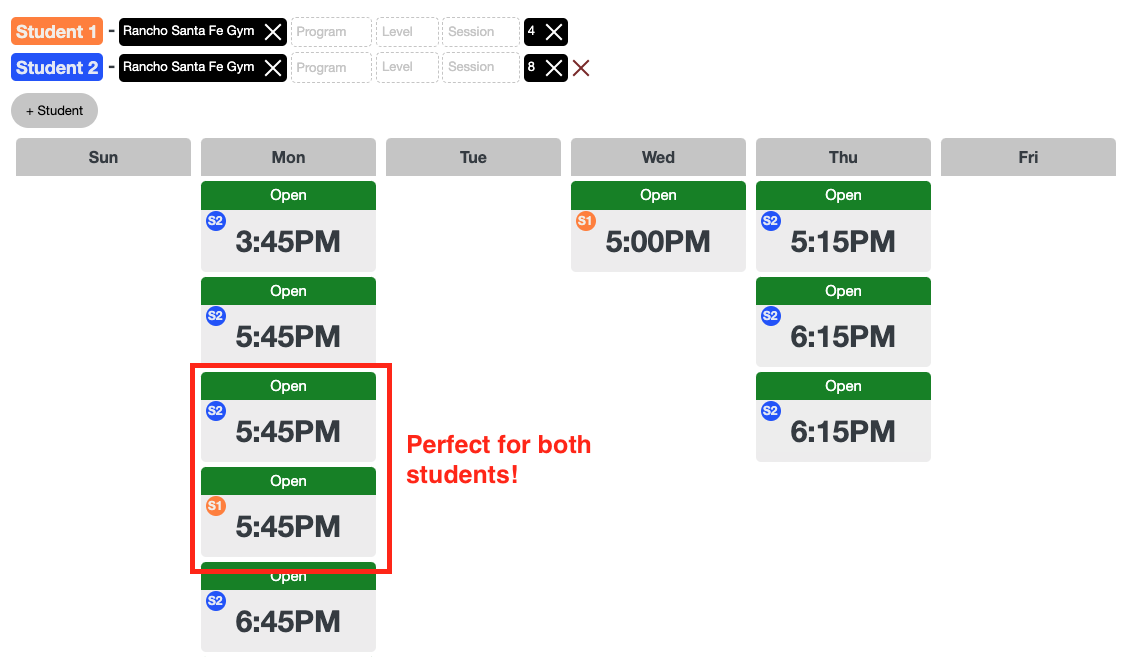
Did that make sense? Well Good. Take a break!

Related FAQs
First, make sure you SAVE your class calendar display preferences. If your display preferences still don’t appear on your class calendar the likely cause is your themes’ styles that are effecting it. This is usually very easy to solve with some simple CSS changes. This can be done by anyone who understands CSS or a web agency. If you still have an issue just submit a support ticket.
Your school has a brand. The styles that come with ACP are just default. You should change the Class Calendar styles to match your schools colors. But it’s totally up to you.


Got somethin' to say?