Adding the Class Table
Adding the Class Table to your website
- Start by navigating to class table in the left hand vertical navigation.
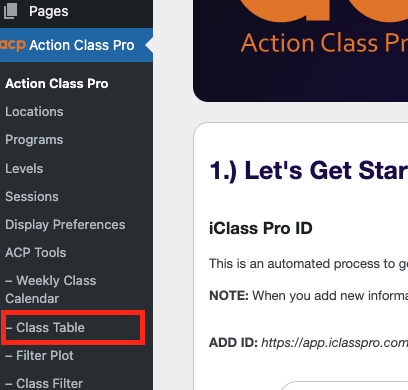
- If you plan on using multi student, you can customize which options will show in those filters.
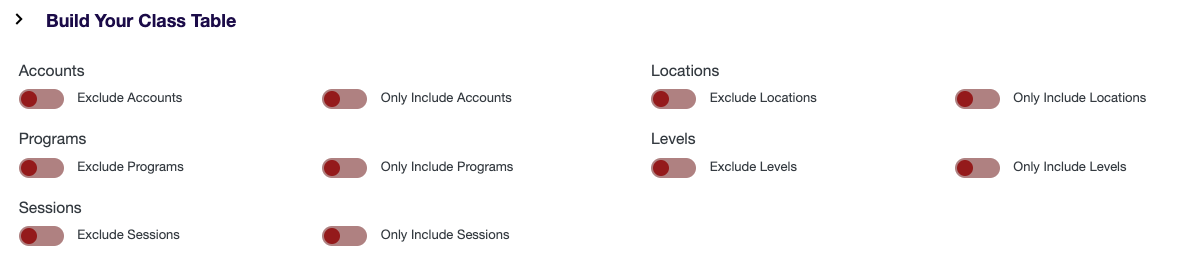
- There will be some initial selection options at the bottom. You must select an initial location before clicking preview.
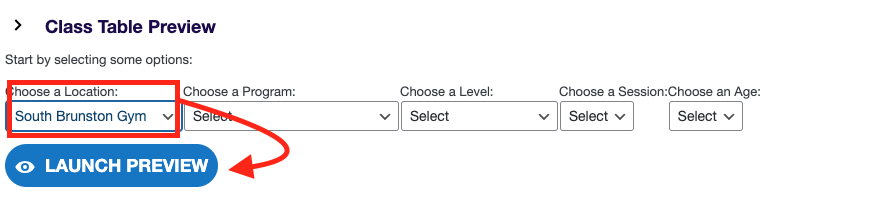
- When the class table looks the way you like you can copy the shortcode above the preview.

- Finally, Paste the shortcode where ever you like.

- If you would like to modify the look and feel of the Class Table you can do that in Display Preferences.
You are on a major ROLL. Good on ya, mate!



Got somethin' to say?