Adding the Weekly Class Calendar
Adding the Weekly Class Calendar to your Website
- Start By Navigating to the Weekly Class Calendar in the left hand vertical navigation.
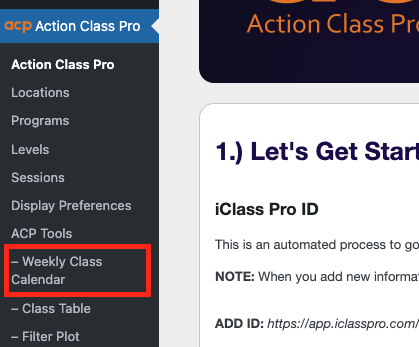
- When you are here, if you plan on having multi student turned on you can specify which options will display in your filters. You can choose to include or exclude any option you would like.
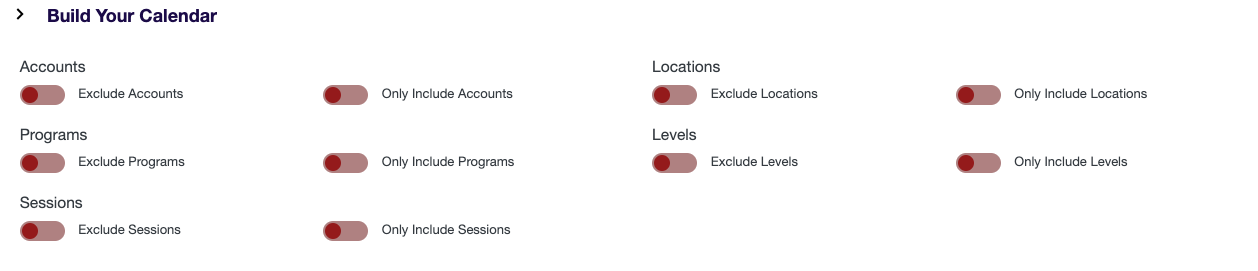
- The calendar needs an initial selection to start with. Start by selecting a location. Then click “preview”.

- Copy the ShortCode. When you get a calendar that you like copy the shortcode.

- Paste the ShortCode in where ever you need it.
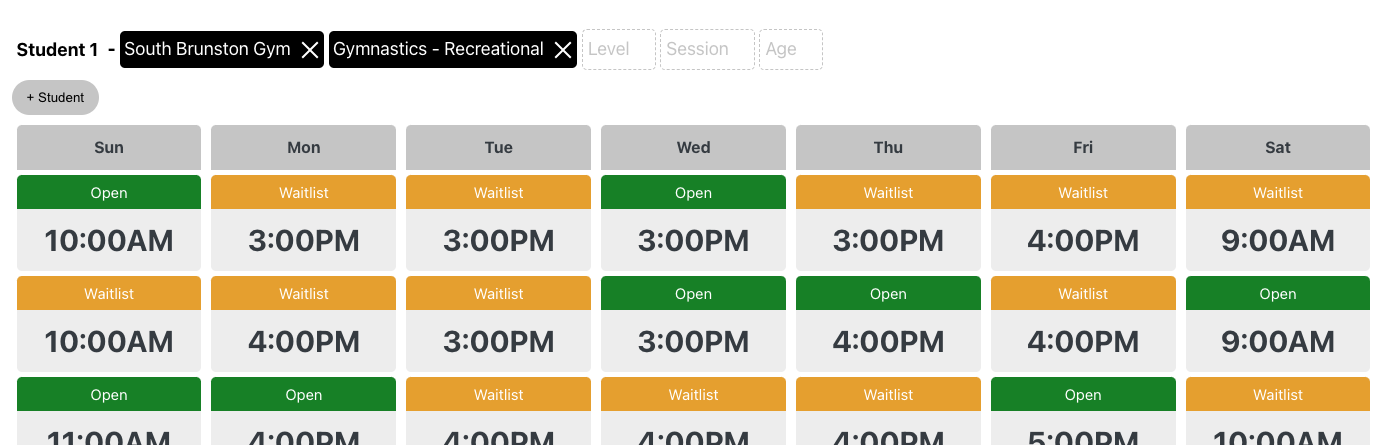
- Reminder – the look and feel of this tool is set in the display preferences.
With this tool you’ll have brand new users signing up in no time.



Got somethin' to say?