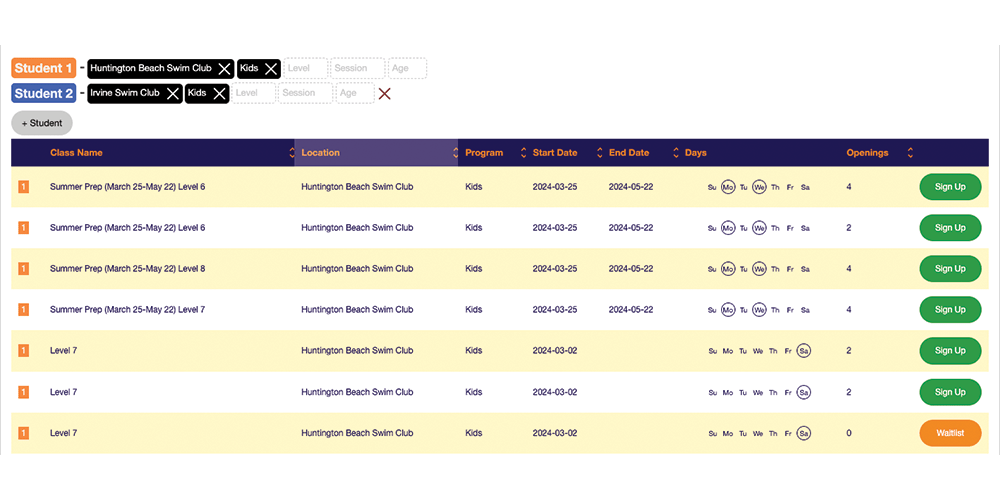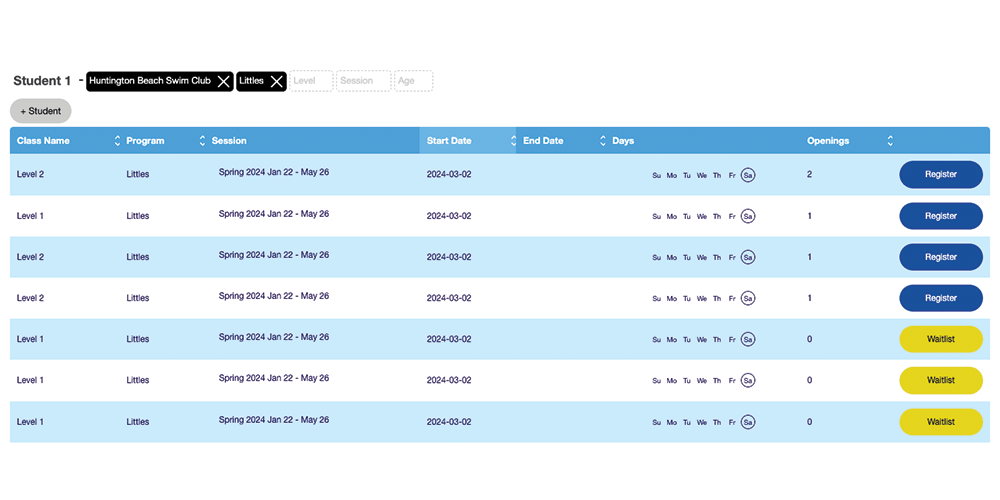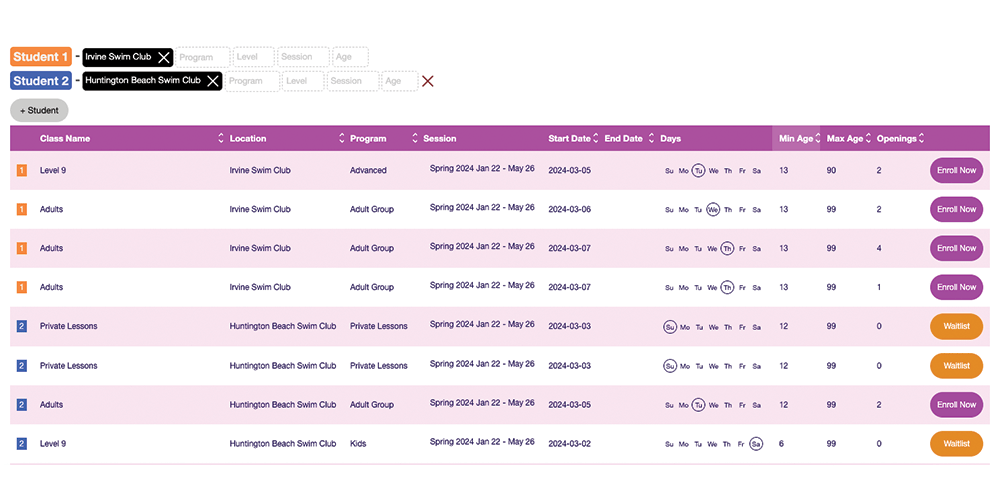Class Table
A great choice for short term classes
Specify which classes you want to display in the iClassPro class table and give your users a easy way to location the best class times for their future schedules. For ongoing weekly classes offered at the same time every week we suggest the ACP iClassPro Class Calendar.
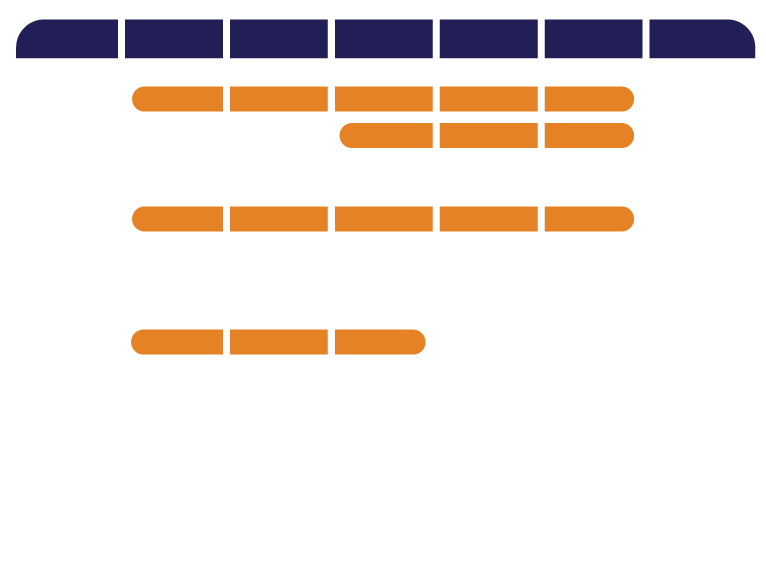
Only Display the Classes You Want
Select the criteria that identifies the classes you want to display. Just use your iClassPro locations, programs, levels or sessions. That’s it.
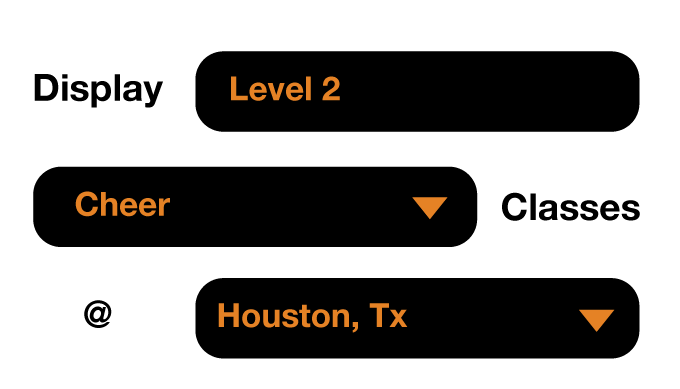
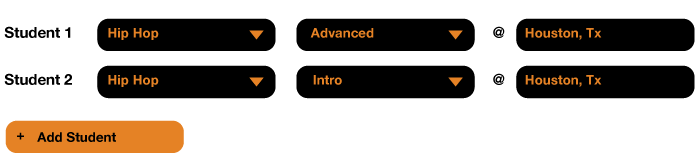
Multi Student
Give your users the ultimate power. Let them manipulate the classes they see that match their needs. Just turn on Multi Student. With multi student your users can toggle between their own specs to show classes that apply to different students. For the Parent with more than one child, this is a game changer.
Sortable & Manipulatable
Change the order of your table columns, turn them on and off, and even specify if your users can sort your columns by value (Ascending or Descending). The class table is truly customizable to each schools’ needs and liking.
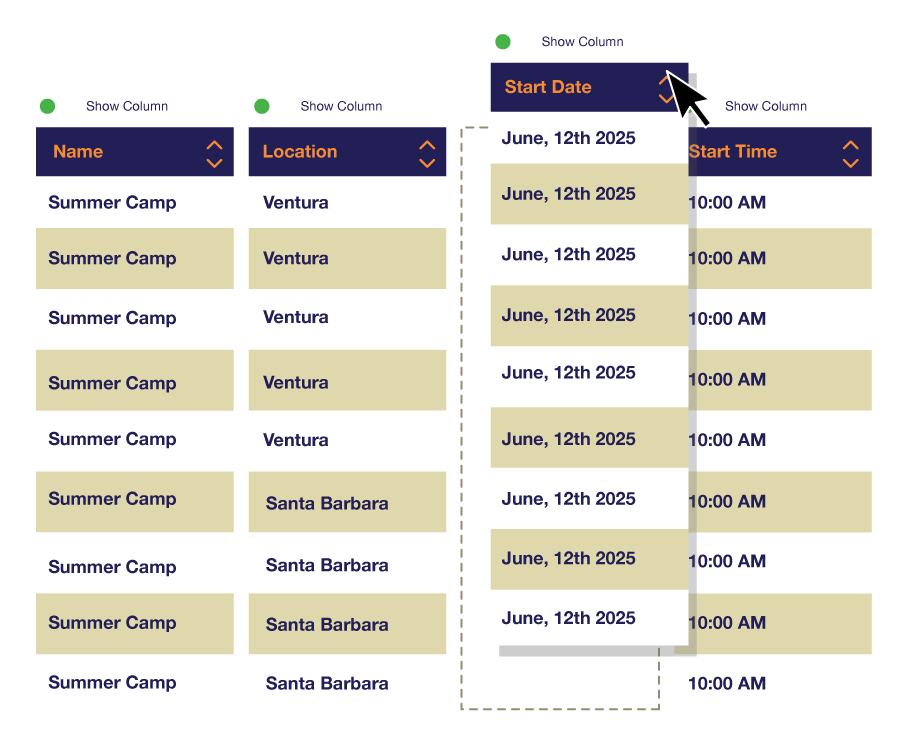

Table Customization
Customize the look, feel, and information displayed in your class calendar. Change headings, terminology, days shown on the calendar, and colors to match your school’s branding.